When you originally look at the document, it should look like the following.
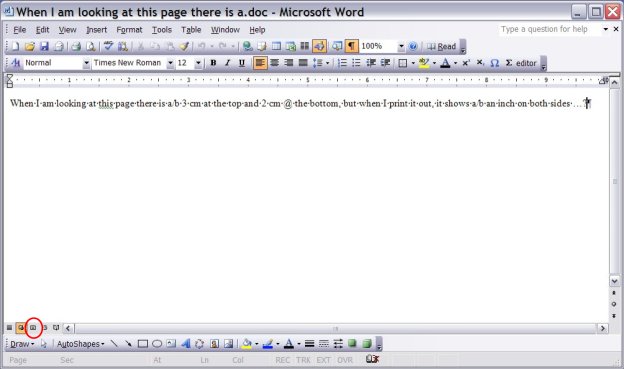
Click on the Print Preview view (the red circle highlights it in the above screenshot), and the screen should look like the following.
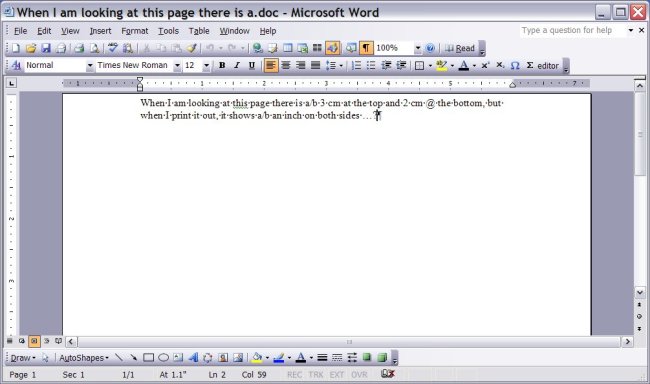
The following video demonstrates how to show the white space between pages.